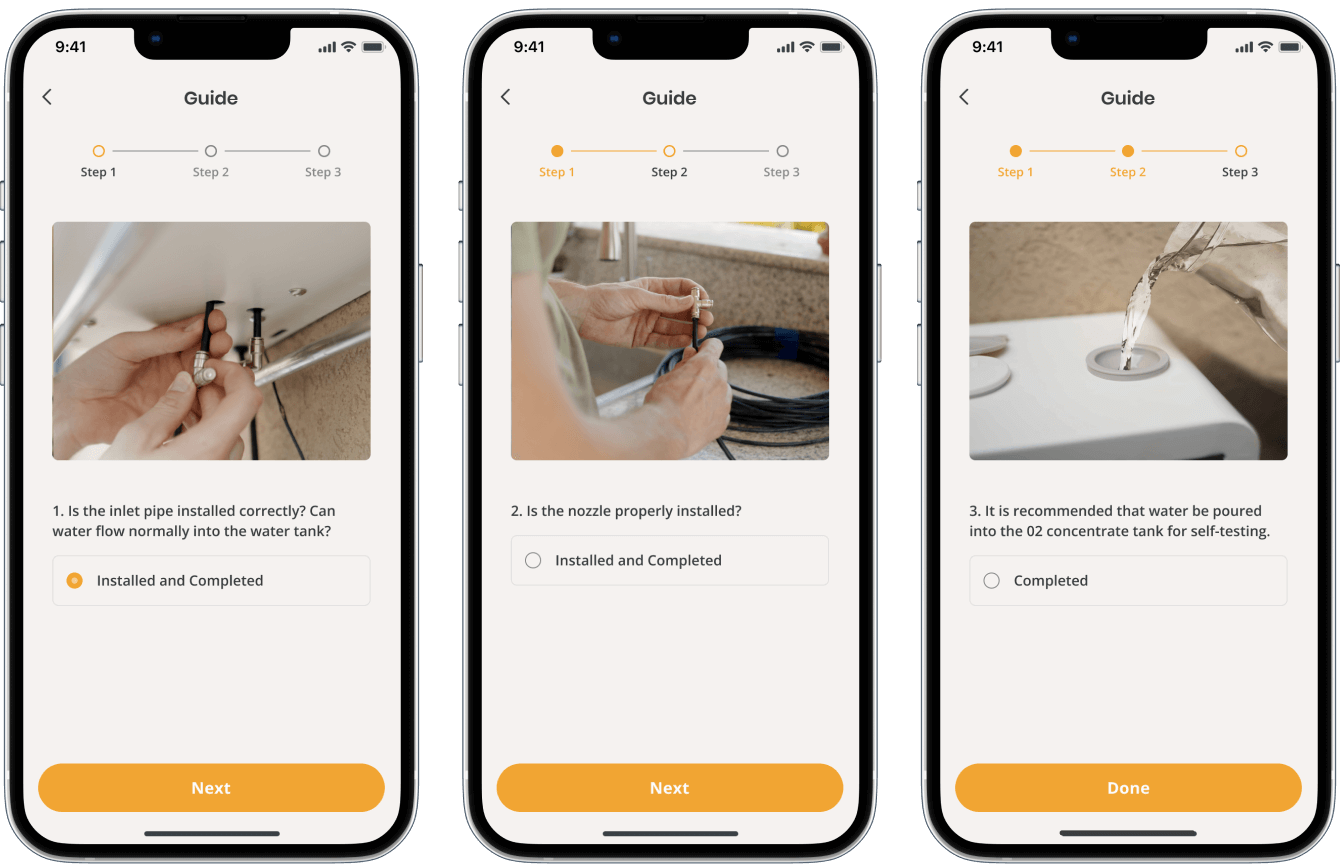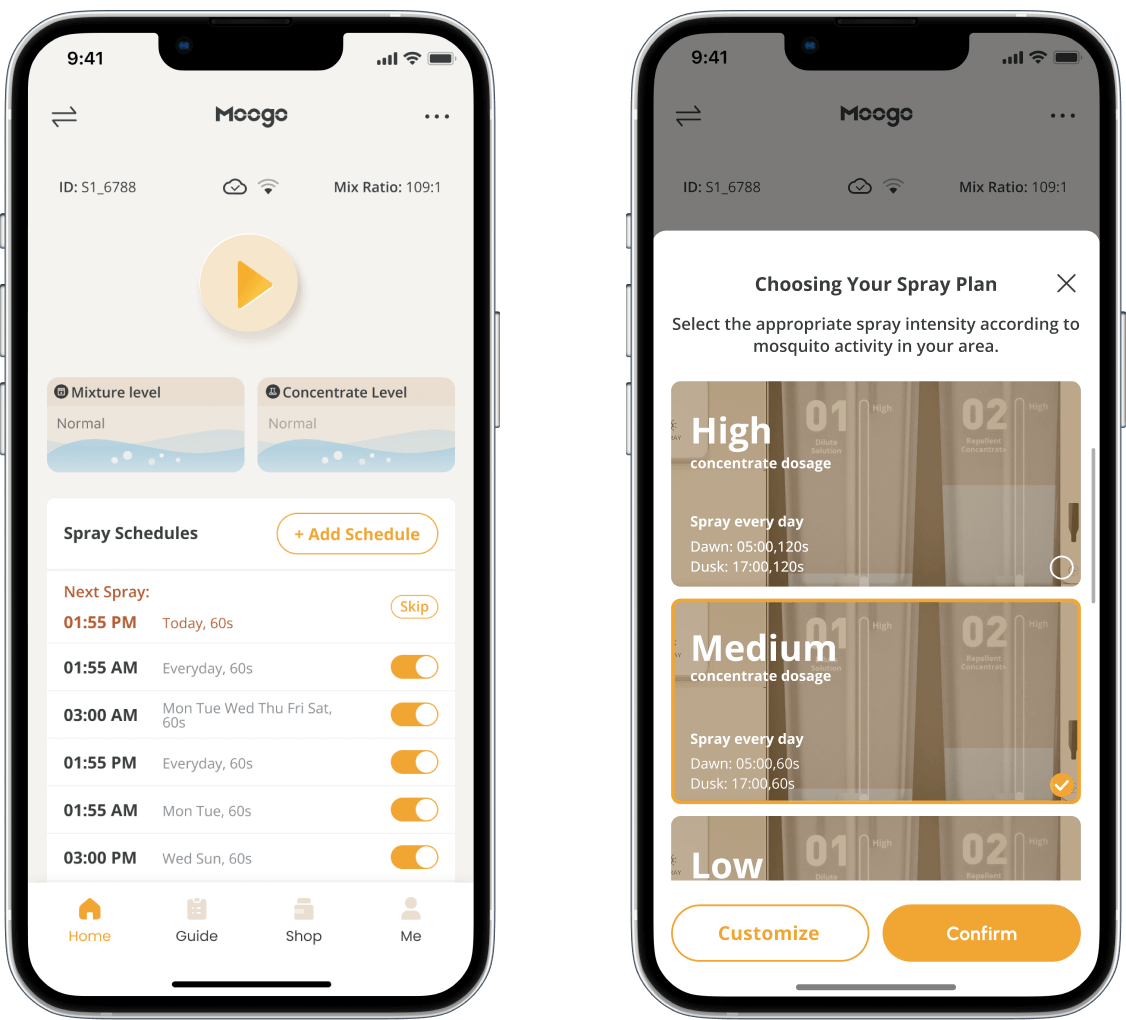Customize Your Moogo Tubing System
Watch this video and learn how to setup your Moogo, based your backyard shape and size, and the number of accessories needed.
Here’s everything you need to know about your Moogo.

Step by step instructions for establishing Bluetooth
connection between your Moogo device and app.