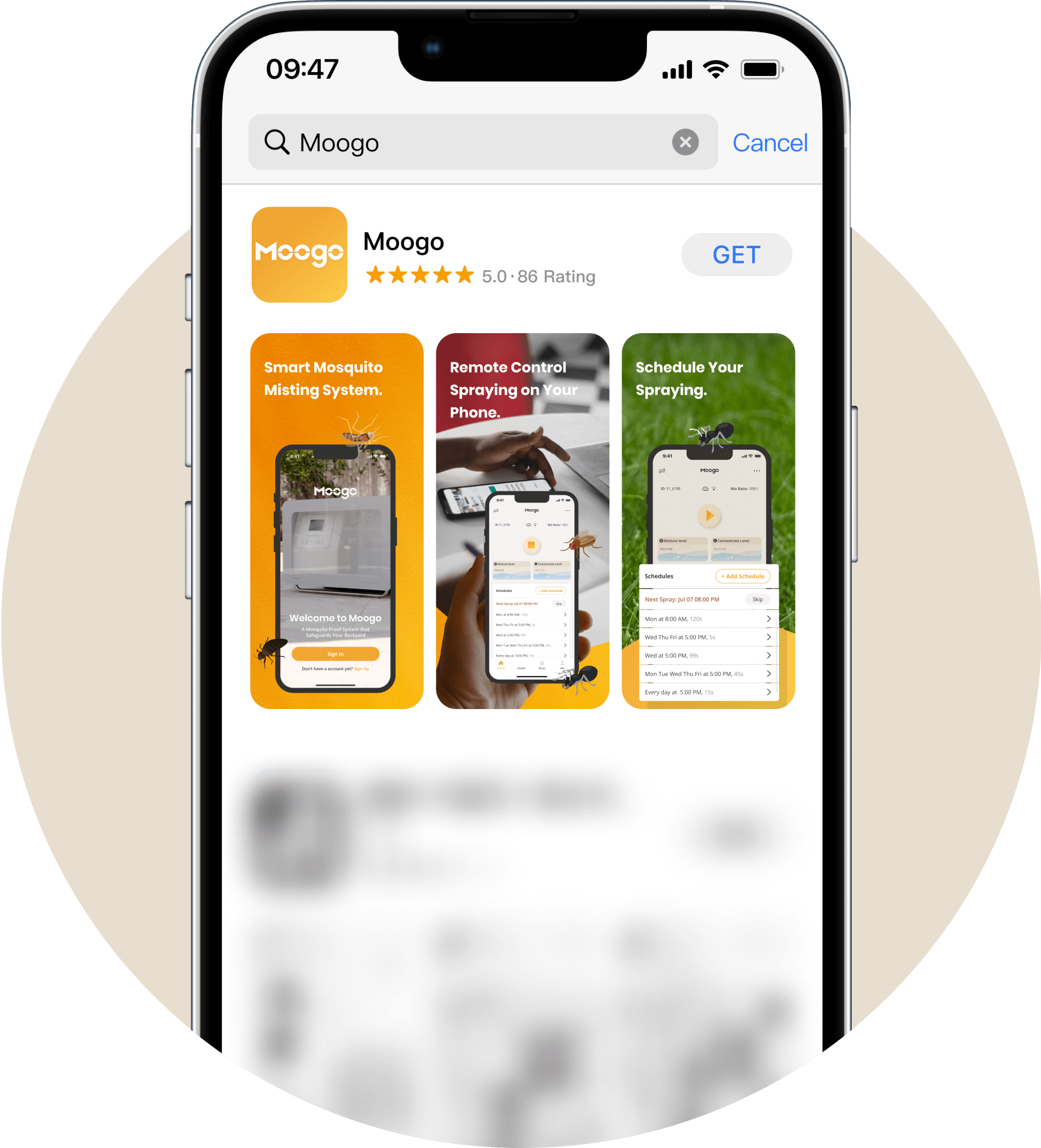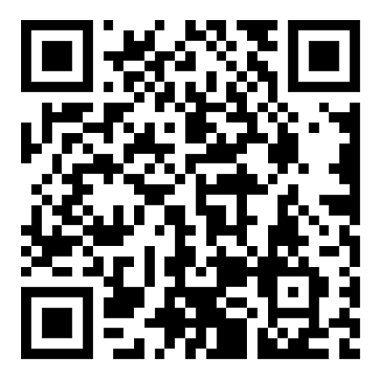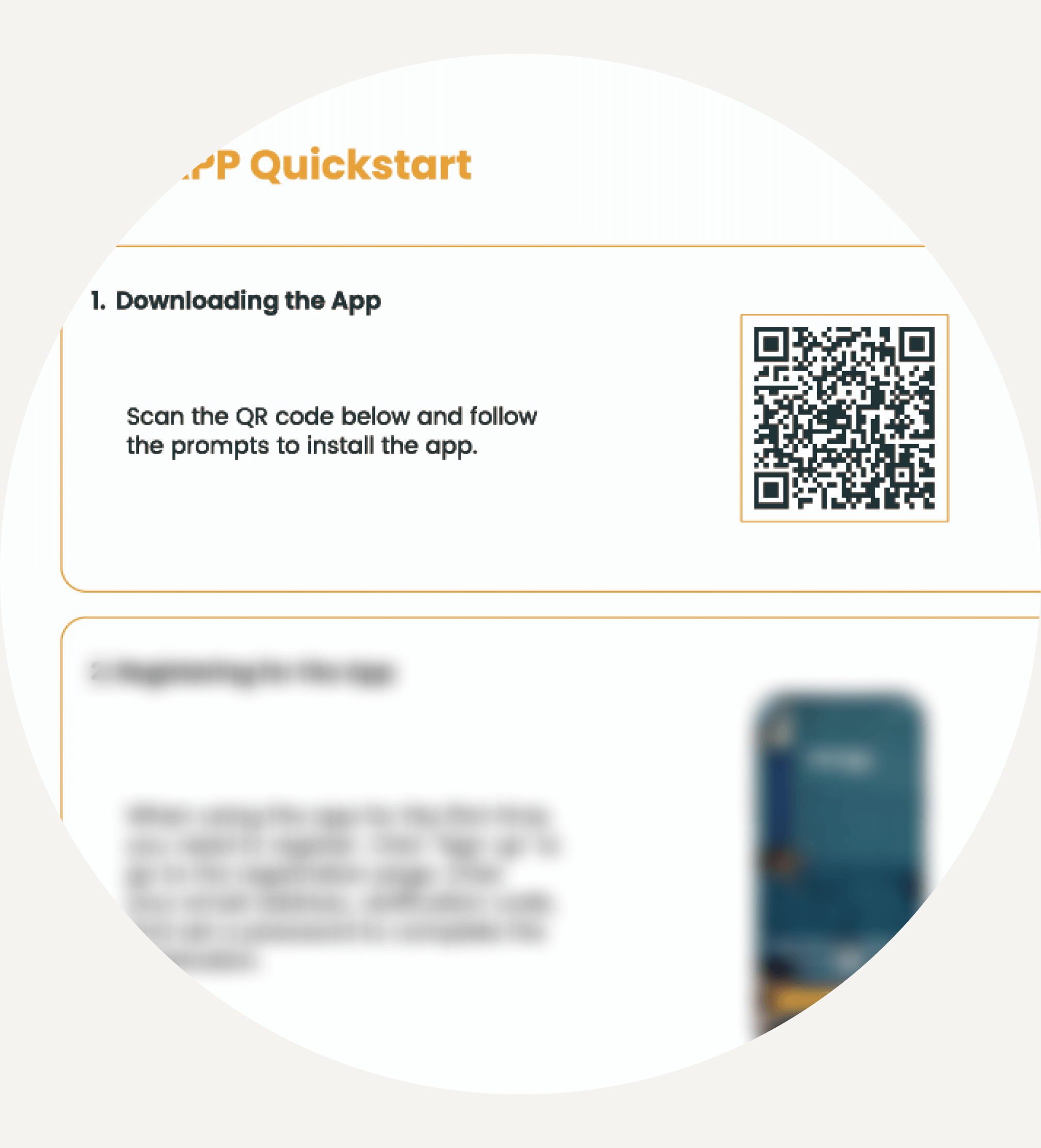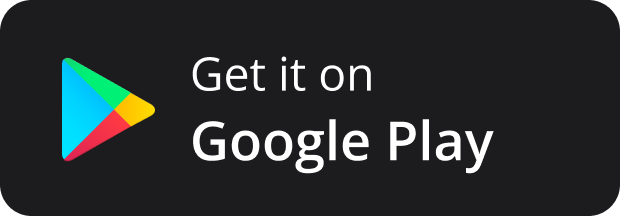App Guide
Downloading and Installing the Moogo Mobile App
Download the Moogo App from our website:
web.moogo.com/app/download
How to create an account in the app
To create an account in the Moogo App, follow these simple steps
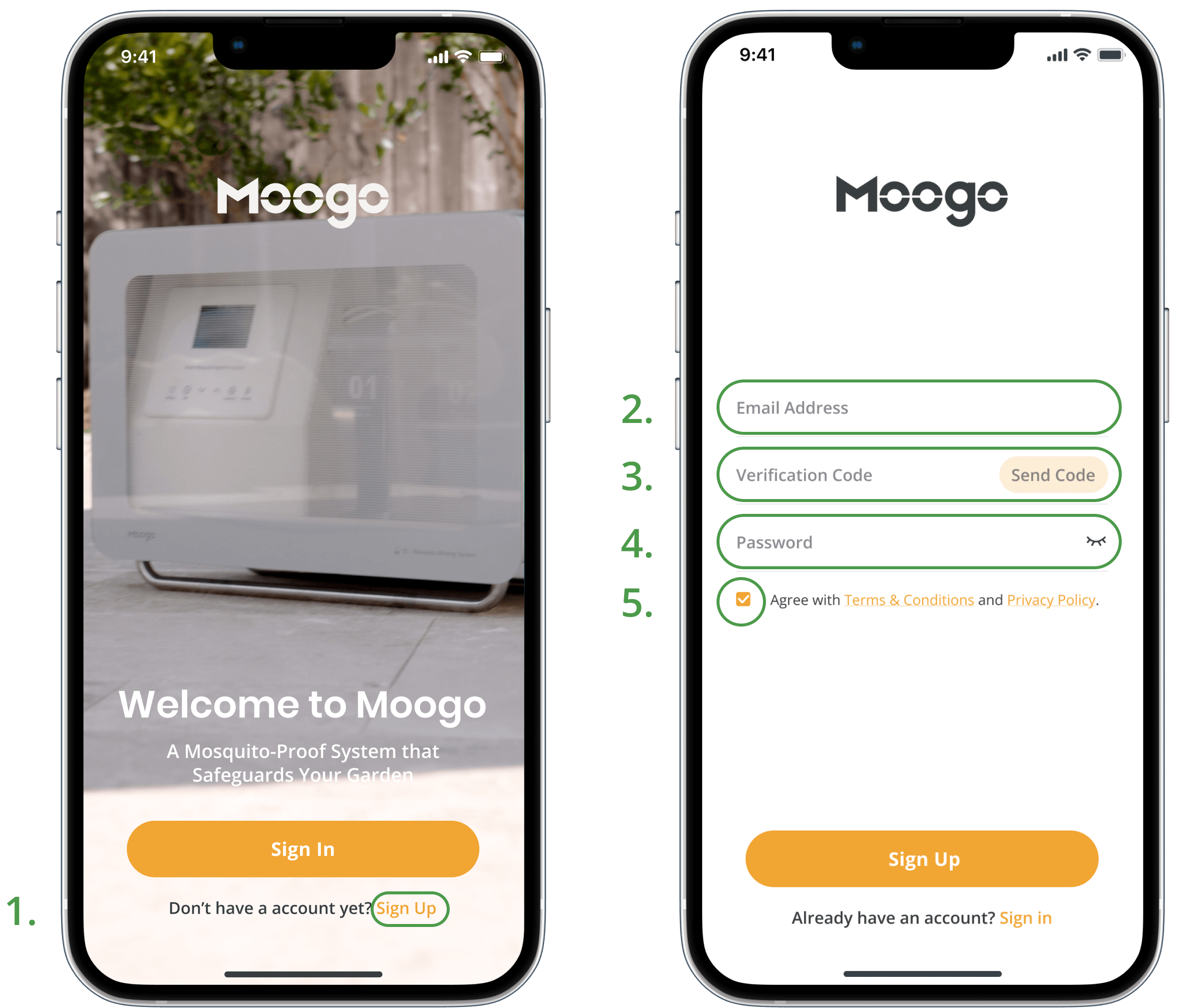
1. Tap on the "Sign Up" button.
2. enter your email to receive the verification code.
3. Set a password for your account.
4. Agree to the terms of use.
2. enter your email to receive the verification code.
3. Set a password for your account.
4. Agree to the terms of use.
Bluetooth Pairing
Paring Your Device and App
Step by step instructions for establishing Bluetooth connection between your Moogo device
and app.
Instructions for Performing a Self-Test
Self-testing to ensure your device is good to go
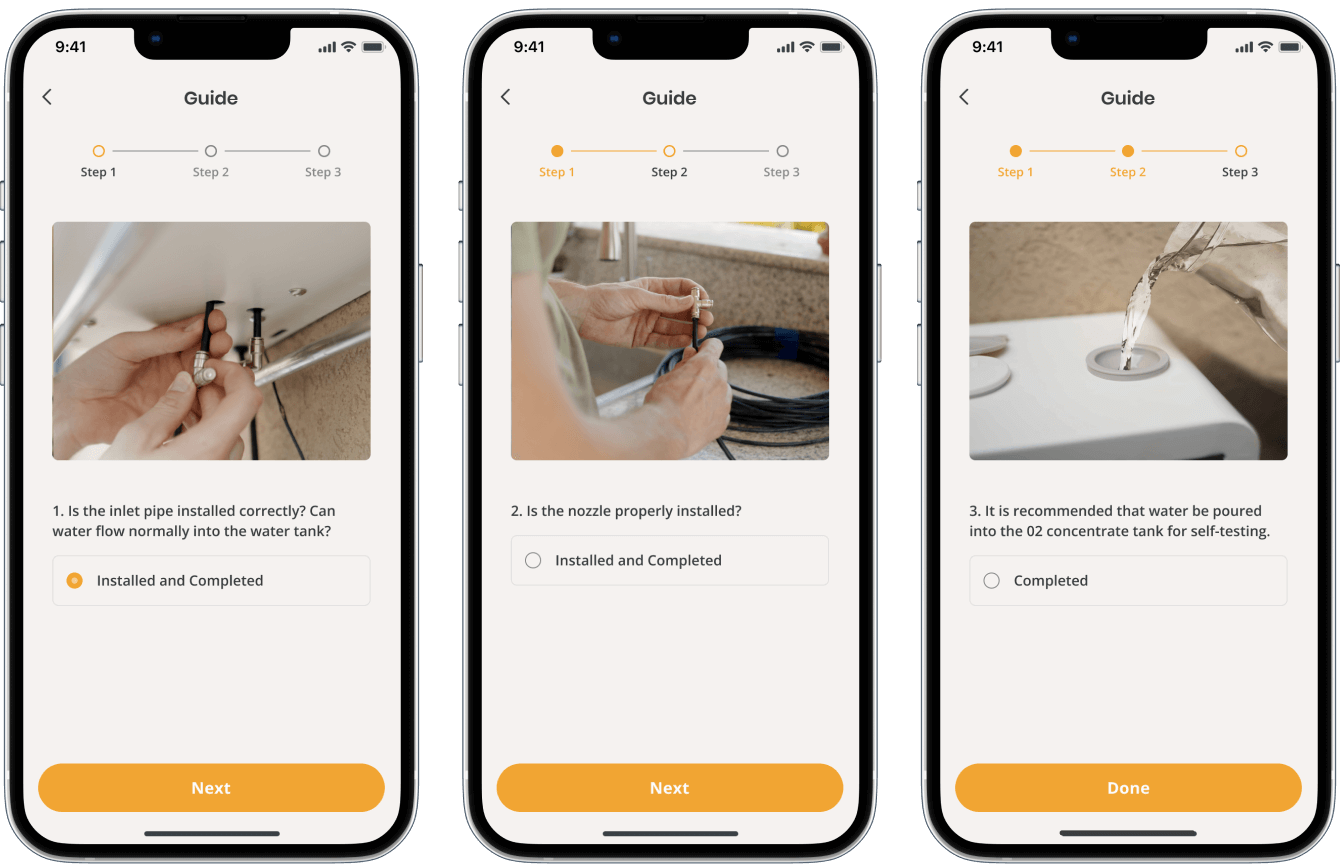
1. Checking the Water Tank:
Ensure the water tank is filled with water. Make sure there are no leaks from the outlet port.
2. Check the Spray Nozzle:
Make sure each nozzle sprays properly. Check if the nozzle sprays evenly and properly.
3. Concentrate tank:
It is recommended that water be poured into the 02 concentrate tank for self-testing.
Ensure the water tank is filled with water. Make sure there are no leaks from the outlet port.
2. Check the Spray Nozzle:
Make sure each nozzle sprays properly. Check if the nozzle sprays evenly and properly.
3. Concentrate tank:
It is recommended that water be poured into the 02 concentrate tank for self-testing.
How to add a spray schedule
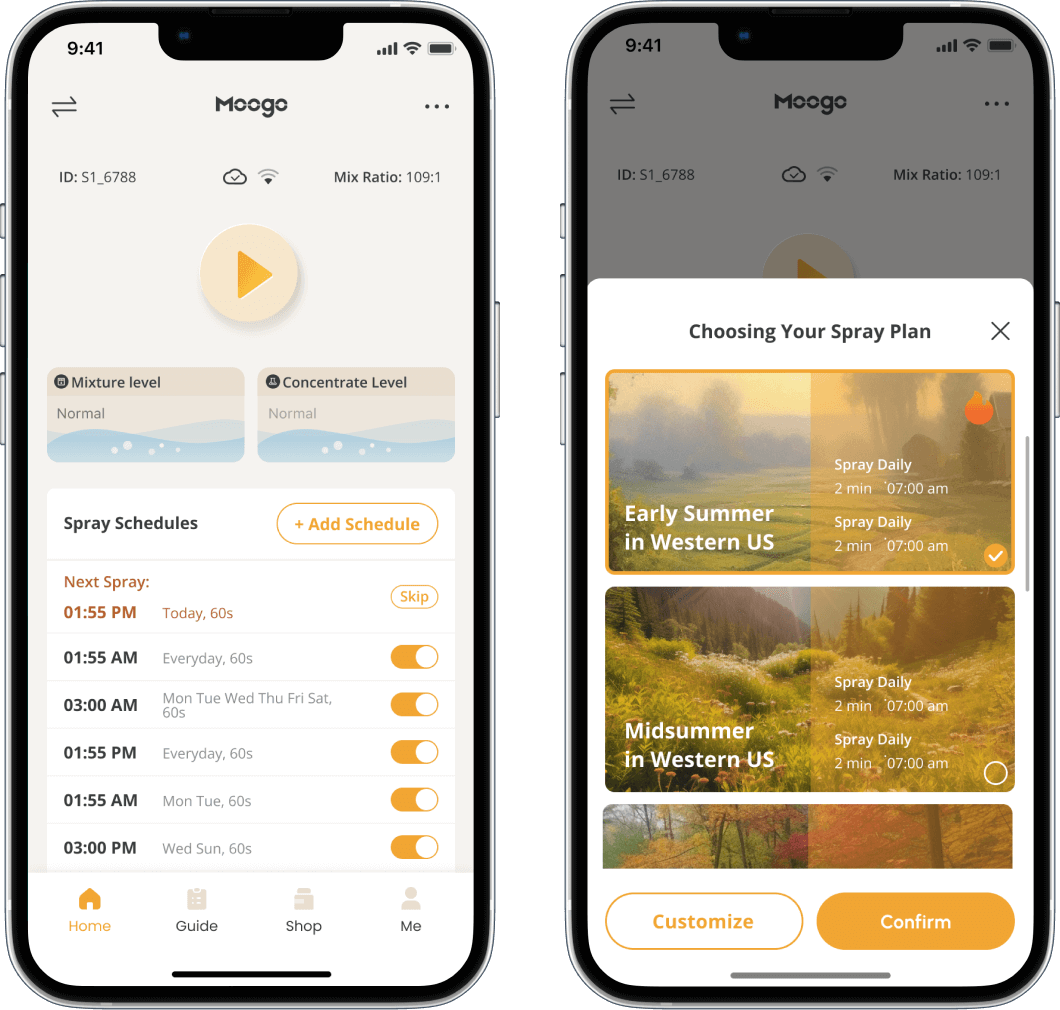
1. Open the Moogo app and go to "Home".
2. Tap "Add Schedule".
3. Set your spray time, 1-2 hours before activities is recommended.
4. Set the spray duration (default is 60 seconds).
5. Select the days and frequency for spraying.
2. Tap "Add Schedule".
3. Set your spray time, 1-2 hours before activities is recommended.
4. Set the spray duration (default is 60 seconds).
5. Select the days and frequency for spraying.
Spraying data reports
Viewing Your Spray Data
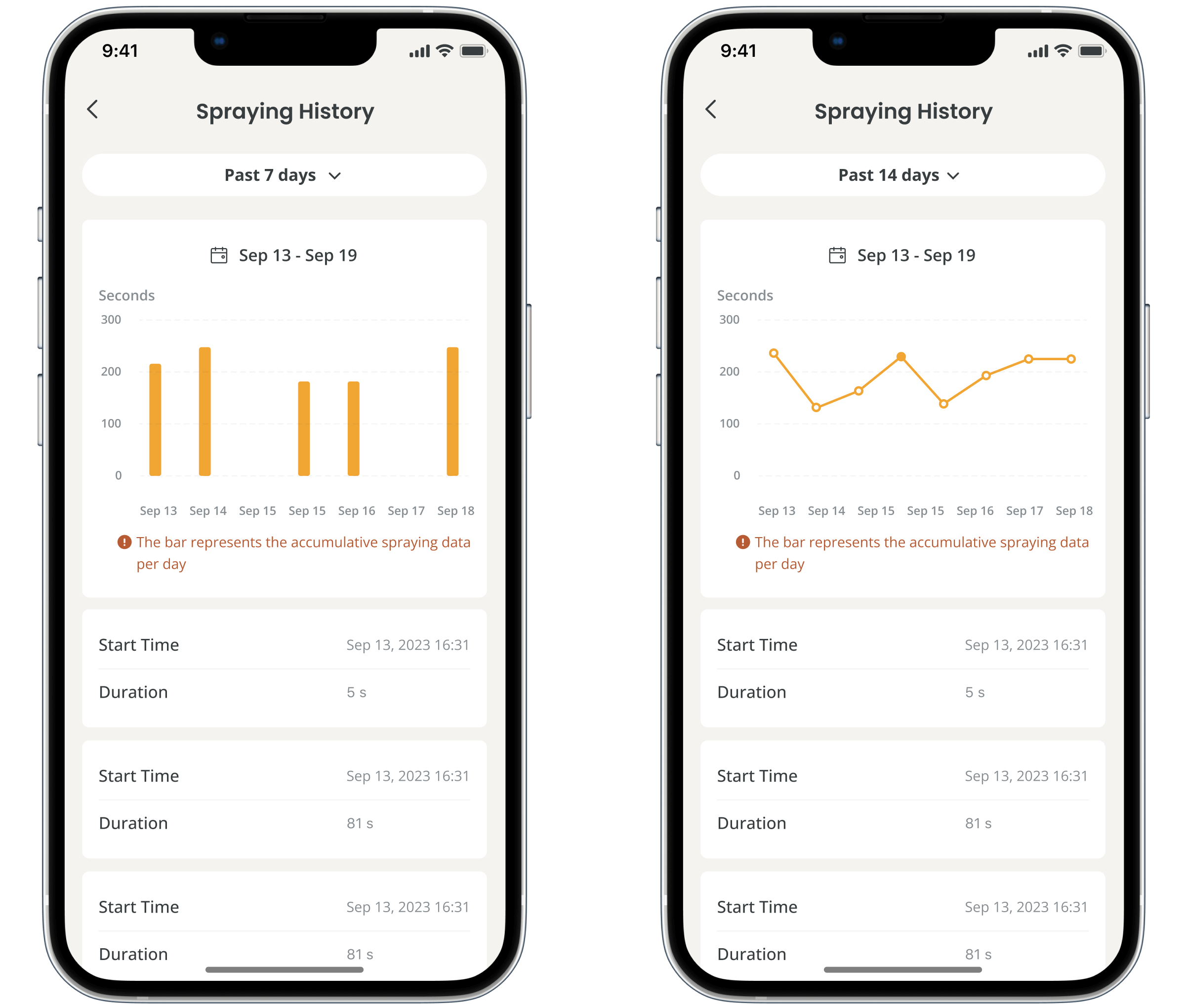
· Performance Evaluation: Assess your device's performance.
· Usage Monitoring: Keep track of your concentrate use.
· Effectiveness Assessment: Evaluate if the pesticide is working well.
· Optimization Opportunities: Identify trends and make improvements.
· Usage Monitoring: Keep track of your concentrate use.
· Effectiveness Assessment: Evaluate if the pesticide is working well.
· Optimization Opportunities: Identify trends and make improvements.