Quickstart via Device

STEP 1
After confirming your misting system settings, add concentrate into the 02 concentrate tank, and ensure it is filled above the low water level line.




STEP 3
After time setting is complete, it will jump to the "Choose Concentrates" page.
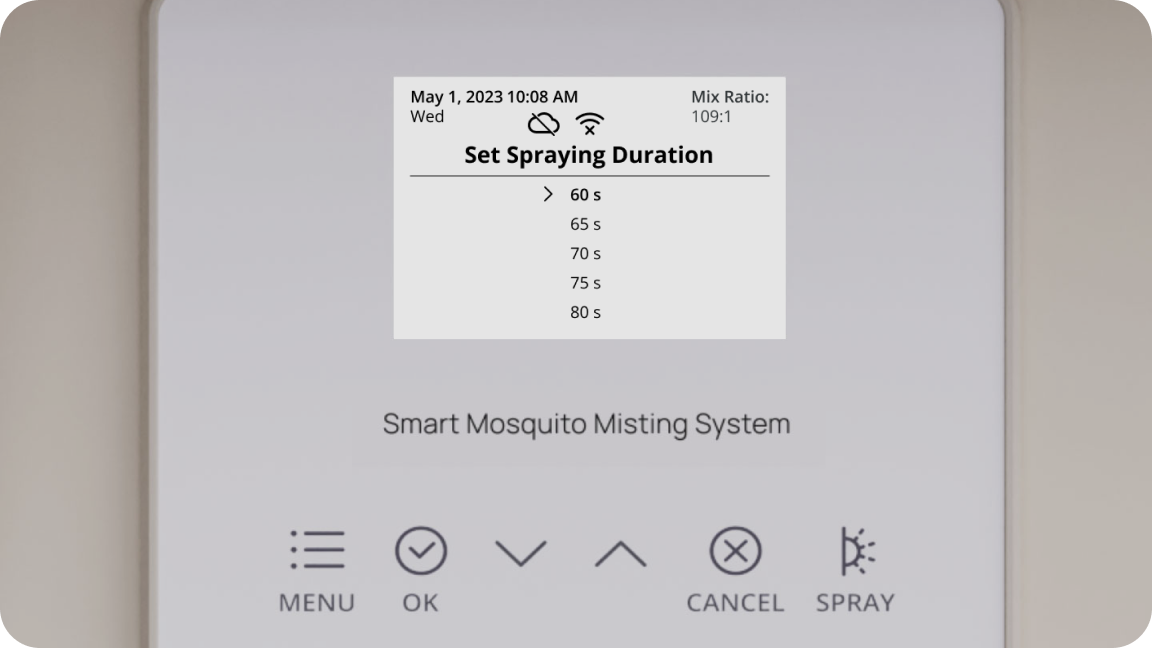
STEP 4
Proceed to the next step to customize your preferred spraying duration.

STEP 5
After completing the startup settings, the device is ready to be used. It is recommended to activate
self-test when using for the first time to test the functions of the device and confirm it can
extract concentrates normally, and there are no abnormalities or leakage in the inlet and spray.
Just squeeze the trigger to start spraying, and squeeze again to stop. Allow nozzles to spray for
about 1 minute to test.
During this process, if impurities or foreign objects are found in the water pipe, it is recommended to remove the metal plug from the last union tee positioned at the end of the pipe, so as to clean them out with ease.


